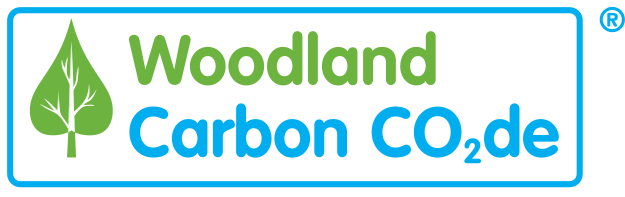The first step is to decide which type of account you need.
There are five types of accounts on the UK Land Carbon Registry, each with different functionality. All accounts are public.
Landowner or land manager accounts
There are two types of account for landowners or land managers. These are both free to open and manage.
Project developer accounts are for organisations or individuals which manage Woodland Carbon Code projects on the registry. Project developers manage the project in the registry and arrange validation and verification. A project developer could be the landowner or a third-party agent working on their behalf.
They can issue units at validation. They can then either:
- Transfer them to end buyers, retail aggregators or traders.
- Assign Pending Issuance Units or retire verified units on behalf of end buyers.
- Transfer some or all of the units to a project proponent account if the landowner wants to manage the sales of their own units.
Project proponent accounts are for organisations or individuals which own projects but don’t manage them or issue the units in the registry. This account type allows the landowner to manage their own units and sales while a third-party project developer manages the project in the registry and arranges validation and verification.
Project proponents can receive unsold units from the third-party project developer for the project where they own the land. They can either:
- Transfer units to end buyers, retail aggregators or traders with an account or
- Assign Pending Issuance Units or retire verified units on behalf of end buyers without an account.
End buyer accounts
These are for companies or organisations which are buying credits to use against their own emissions, now or in the future. An end buyer account does not hold any project information and can only receive units from other account types. They can:
- Receive Pending Issuance Units or Woodland Carbon Units
- Retire Woodland Carbon Units when the organisation wants to use them.
They cannot sell on units.
See registry fees for account opening and management costs for end buyer accounts.
Intermediary accounts
There are two types of accounts for intermediaries who want to buy units and sell them on.
Trading accounts are for organisations which want to buy units and sell them onto their clients. Trading account holders must be registered and authorised by the Financial Conduct Authority to carry out a regulated activity under the Financial Services and Markets Act 2000 or appropriate equivalent local regulatory authority. See the Financial Services Register.
They can receive units from a project developer, project proponent or other trader then choose whether to:
- Transfer units to end buyers, retail aggregators or other traders who have accounts or
- Assign Pending Issuance Units/ retire Woodland Carbon Units on behalf of end buyers if they don’t have an account
Retail aggregator accounts are for organisations not authorised by the Financial Conduct Authority which want to buy and sell units. They have limited functionality and are only for those who have been involved in nature markets for at least two years and can demonstrate an understanding of the risks, liabilities and claims associated with Pending Issuance Units.
They can receive units from a project developer or project proponent. The number of units they can hold and the time they can hold them for will be limited.
They can assign Pending Issuance Units or retire Woodland Carbon Units on behalf of their clients within the specified time period.
Individuals
Individuals can’t have their own account, but project developers, project proponents, traders or retail aggregators can retire verified units on their behalf. Individuals can only buy verified Woodland Carbon Units to retire immediately. They can’t buy Pending Issuance Units.